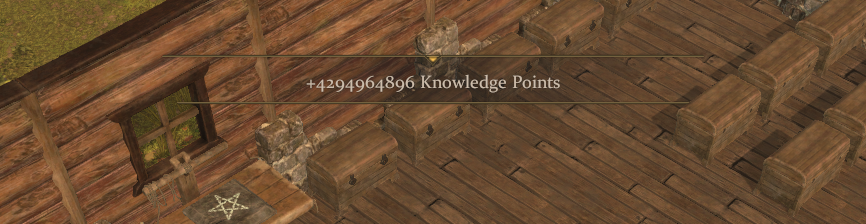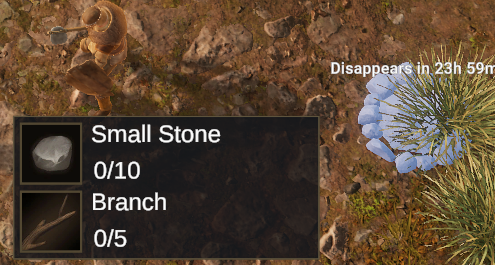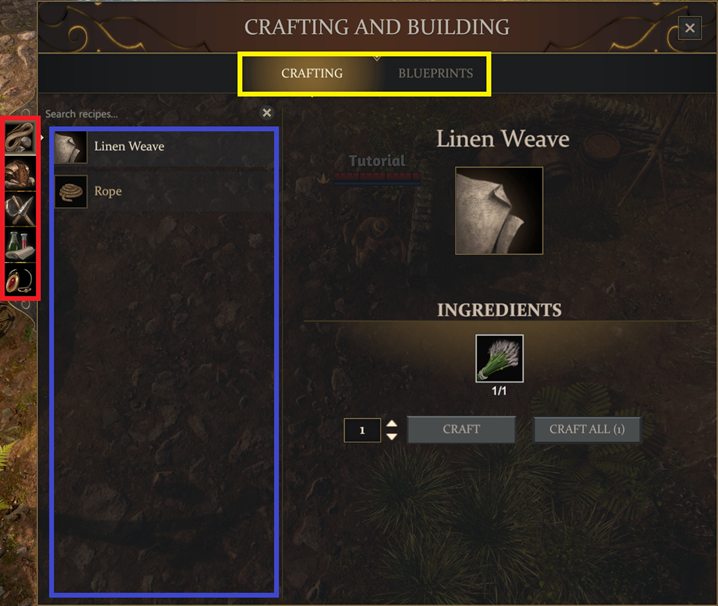Building
To build a house, you need the following:
- own a plot of land
- place a house blueprint
- own a hammer and axe
- gather all materials and complete each building segment
First of all, you will need to gather 2000 gold pieces. You can find those as loot on multiple creatures, primarily humans and humanoid creatures, in lockboxes or as trial rewards.

Then find an open plot of land. This is indicated by a grey square on your world and mini map and as a roped-off construction site on the actual world. All house plots are 4x4 in the world, except for guild cities. Maximum size in guild cities is 5x5 and only a few of those will exist in the world. Move into the construction site, select the parcel management window and pay the 2000g to take possession of the land. Open your blueprints (Hotkey: N) then select the "Blueprint" tab in the top, select the desired type of building and place it with right-click on your plot of land.
As of the current release version, I recommend placing a 3x3 no patio blueprint. This will allow you to place more or less all crafting stations you might want.
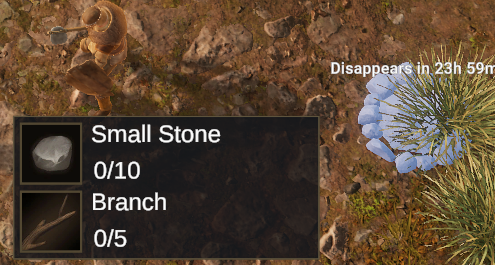
You will now be able to mouse-over any part of the house and see what materials are required to finish each segment of the building. Stone can be gathered from stone nodes (requires a hammer) and wood from trees (requires an axe). Your character can only transport one piece of material at a time.
Building a handcart makes a builder’s life much easier. To do so, open the blueprint menu (Hotkey: B), select the handcart and place it with right-click. Mouse over to see the needed materials, gather those, transport them to the cart, and add them to the cart by left clicking on it with the material in your hands. Congratulation! You can now transport 12 building materials at a time by adding them to the built handcart just like you did before when you were building it. A handcart can only transport wood and stone blocks.
You can add materials to your building site just like you did with the cart: Hold the material in your hand and left click on the building segment you wish to add the material to.
After completing your house blueprint, you can add blueprints for furniture and craft stations as you like in the same fashion.
You will need to pay an upkeep of 2000 gold per week unless you have VIP activated.